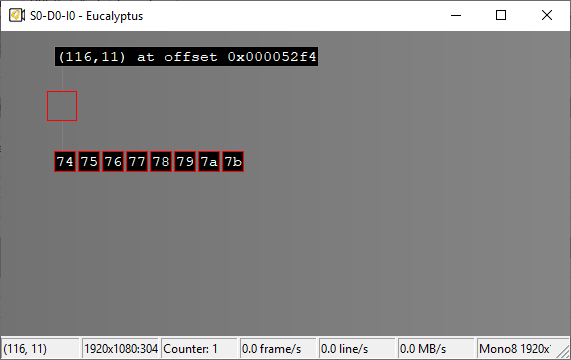Added/Improved Features
Added and improved features in eGrabber 15.0
eGrabber
| eGrabber Gigelink GenTL producer |
|---|
|
Added eGrabber Gigelink GenTL producer. eGrabber Gigelink is an optional library of eGrabber that provides a universal, hardware-independent access to GigE Vision cameras. With Gigelink, programmers can use the EGrabber concepts, objects, and function calls to acquire images from GigE Vision cameras, in the same way as with CoaXPress cameras and the Coaxlink cards. Gigelink is compatible with GenICam as well as the GenICam browser and the eGrabber Studio applications. eGrabber Gigelink is only available for Windows x86_64. See also: Gigelink and Programmer's Guide |
| eGrabber Recorder library 1.0.0 | ||||||||||||
|---|---|---|---|---|---|---|---|---|---|---|---|---|
|
Added eGrabber Recorder library version 1.0.0. eGrabber Recorder is an optional library of eGrabber that provides video recording services to hard drives. It is compatible with hard disk drives (HDD) as well as solid state drives (SSD). The eGrabber Recorder library is easy to use and relieves the user of having to care about file size, name, or format. Recorder focuses on performance; the library has been highly optimized to exploit the maximum bandwidth of disks. The actual recording throughput will of course depend on the disk capabilities. eGrabber Recorder is only available for Windows x86_64. See also: Recorder |
||||||||||||
|
Added sample programs:
See also: Sample programs |
| eGrabber Studio 1.2 |
|---|
|
Updated eGrabber Studio to version 1.2 See also: Starting with eGrabber Studio and Working with eGrabber Studio |
| Python bindings |
|---|
|
Added events to python bindings. |
| Added new sample200 eGrabber Python sample programs |
| Added Coaxlink() and Gigelink() helper functions |
Coaxlink
| Pulse distribution on multiple output lines |
|---|
|
Added a function to distribute pulses on multiple output lines. The LineSourceInitialOffset Interface module GenApi feature defines the offset of the first pulse to drive the selected output line. The LineSourceDivisionFactor Interface module GenApi features defines the interval between each pulse sent on the selected output line. This factor should be equal to the number of output lines over which pulses are distributed. This function can be used to distribute strobe pulses over multiple output lines. See also: LineSourceDivisionFactor and LineSourceInitialOffset Interface module GenApi features. |
| PoCxp status |
|---|
|
When CxpPoCxpHostConnectionSelector is set to All, the CxpPoCxpCurrent Interface module GenApi feature reports the sum of currents delivered via PoCXP and the CxpPoCxpVoltage Interface module GenApi feature reports the average voltage delivered via PoCXP. The total output power delivered by PoCXP is the product of CxpPoCxpCurrent[All] and CxpPoCxpVoltage[All] values. See also: CxpPoCxpCurrent and CxpPoCxpVoltage Interface module GenApi features. |
GenApi
| MathParserMode |
|---|
|
Added MathParserMode option to configuration file (coaxlink.ini, gigelink.ini) to change GenApi SwissKnife parser behavior. The default mode (auto) should work in most cases; in case of parsing failure, the parsing mode can be changed to standard, which is a permissive mode that operates like the GenICam reference implementation; the auto mode uses the stricter parsing mode (strict) for Coaxlink and the more permissive mode (standard) for Gigelink. |
| gentl: added --math-parser-mode flag |
| genicam-browser: added parser mode option in preferences. |
Installers
| Linux installer |
|---|
|
Linux installer now uninstalls the previous installation before proceeding. |
eGrabber
| High-frame rate area-scan acquisition | ||||||||||||
|---|---|---|---|---|---|---|---|---|---|---|---|---|
| Added BufferPartCount feature to data stream module; this allows packing several images into one buffer | ||||||||||||
|
Added related commands to BUFFER_INFO_CUSTOM_CMD_LIST:
|
||||||||||||
| Added 310-high-frame-rate to eGrabber sample programs | ||||||||||||
| Added 311-high-frame-rate to eGrabber sample programs | ||||||||||||
|
Added 312-part-timestamps to eGrabber sample programs |
| BUFFER_INFO_DATA_SIZE | |||||||||||||||
|---|---|---|---|---|---|---|---|---|---|---|---|---|---|---|---|
|
Added BUFFER_INFO_DATA_SIZE - Size of the data intended to be written to the buffer last time it has been filled
|
| Python bindings for eGrabber |
|---|
| Improved support of Python 2: unicode and long types. |
|
Added sample310 to eGrabber Python sample programs |
|
Added live to eGrabber Python sample programs |
| Automatic Byte Alignment |
|---|
|
CxpPortAlignment : Added new default value 0 for automatic mode: 4-byte alignment for bootstrap registers and no alignment constraints for accesses in the manufacturer-specific space. |
GenICam Browser
| Dark mode on Linux |
|---|
|
Added support of dark mode on Linux. |
Software Tools
| eGrabber Studio | |||||||||
|---|---|---|---|---|---|---|---|---|---|
|
Added eGrabber Studio Graphical User Interface tool to the eGrabber package. Release 1.0 of the eGrabber Studio provides the following features:
eGrabber Studio is included in the eGrabber package and is consequently automatically installed with the frame grabber driver. Currently, eGrabber Studio is only available for x86_64 processor architecture! See also: Starting with eGrabber Studio and Working with eGrabber Studio documentation |
eGrabber
| Python bindings | ||||||||||||||||||||||||
|---|---|---|---|---|---|---|---|---|---|---|---|---|---|---|---|---|---|---|---|---|---|---|---|---|
|
Added Python bindings for eGrabber The Python bindings for eGrabber are provided in a Python wheel installation package (a
See also: Python in the Programmer's Guide |
||||||||||||||||||||||||
|
Added Python sample programs
See also: Sample programs in the Programmer's Guide |
| Improved data stream stop |
|---|
|
The Camera and Illumination Controller is now reset when the data stream has been stopped This makes AbortSequence unnecessary |
Pixel processing
| New Bayer to RGB conversion method |
|---|
|
Added Method3Bayer CFA Decoding method. The new method is based on 5 x 5 gradient-based interpolation filter. It significantly reduces the artifacts encountered by the Legacy (Method1) and the Advanced (Method2) methods. The Method3 is available only on The Bayer CFA decoder of The Bayer CFA decoder of |
|
Added Method3 value to data stream feature BayerMethod. |
|
Added IMAGE_CONVERT_OUTPUT_CONFIG_BAYER_METHOD_3 to IMAGE_CONVERT_OUTPUT_CONFIG (see include/EuresysImage.h). |
|
genicam-browser: added Method3 to the Bayer decoding methods in the Image tab of the Preferences window |
EGrabber
|
Added data stream features BufferAllocationAlignmentControl and BufferAllocationAlignment to control the alignment (address and size) of buffers allocated by DSAllocAndAnnounceBuffer. |
| Added userPointer to GenTLMemory (for announceAndQueue) |
| Expose tags for integer and float nodes as properties |
|---|
|
GenApi: Exposed Unit and Representation tags of integer and float nodes as properties; exposed DisplayPrecision and DisplayNotation tags of float nodes as properties. |
GenICam Browser
| Enable Bayer decoding option |
|---|
|
Added option "Enable Bayer decoding" to the Image tab of the Preferences window. |
Utilities
| ImageConvert |
|---|
|
Added conversion functions from RGB8 and BGR8 to RGB8_Planar. |
| gentl ber |
|---|
| Improved handling of broken frames |
CoaXPress host interface
| Improved CoaXPress device discovery for cameras that are running at CXP-10 or CXP-12 | ||||||
|---|---|---|---|---|---|---|
|
Added CXP-10 to the list of discovery rates for Coaxlink cards that support CXP-10 or higher rates:
|
| Line-scan acquisition |
|---|
|
Improved the internal memory throughput of all line-scan firmware variants of When operating with Mono8 pixels, the frame grabber is now capable of sustaining continuous image data acquisition from line-scan cameras delivering data at the maximum CoaXPress link data rate. |
CoaXPress host interface
| CoaXPress 2.0 error counters | |||||||||||||||||||||
|---|---|---|---|---|---|---|---|---|---|---|---|---|---|---|---|---|---|---|---|---|---|
|
Added a set of counters to keep track of errors that the CoaXPress protocol can detect on each individual CoaXPress connection. Namely:
|
|||||||||||||||||||||
|
Added new CoaXPressErrorCounters parameters category and new parameters to GenICam Interface module: CxpLinkLockLossCount and
CxpLinkLockLossCountReset |
|||||||||||||||||||||
|
See also: CoaXPress 2.0 Error Counters topic in the Coaxlink Functional Guide. |
| Discovery |
|---|
|
Show IDs of discovered/missing extensions in memento traces at the end of the discovery procedure. |
gentl.exe
| PCI Express performance evaluation tool |
|---|
|
Added dtr command to measure the data transfer rate from the Coaxlink on-board frame store to system memory. See also: Data Transfer Rate Test Program topic in the Coaxlink Functional Guide. |
EGrabber
| Sorting the interface list by PCI position |
|---|
|
Added an option to sort the interface list by PCI position. The new ordering is enabled in the [System] InterfaceOrder=PciPosition |
| Improved error reporting for broken frame images |
|---|
|
When huge images (e.g., 24000x12000) are acquired and the internal frame store overflows, a new Memento message is now emitted, and the data stream module fires a BrokenFrame event. |
GenICam
| Bracket LED lamps control |
|---|
|
Added the LampMode feature in the interface module to control the bracket LED lamps behavior; the supported values are: Standard: CoaXPress Standard bracket lamps behavior (default) Dark: all bracket lamps are turned off Error: all bracket lamps are turned off unless error conditions are detected Custom: bracket lamps are controlled either by the LampCustomValue (bitfield) feature or by the LampCustomLedA … LampCustomLedH boolean features |
| CoaXPress PoCXP detection mode selector |
|---|
|
Added CxpPoCxpDetectionMode feature to interface module; this selects either the standard or the extended (default) power over CoaXPress detection mode. |
| PCI card identification |
|---|
|
Added PCIBus, PCIDevice and PCIFunction features to interface module. |
Driver Installation
| Improved Linux installation scripts | ||||||||||||
|---|---|---|---|---|---|---|---|---|---|---|---|---|
|
GenICam Browser
|
GenICam Browser doesn't access CoaXPress 2.0 bootstrap registers that are not implemented by the camera. |
| C2C-Link for line-scan cameras | ||||||||||||||||||||||||||||||||||||
|---|---|---|---|---|---|---|---|---|---|---|---|---|---|---|---|---|---|---|---|---|---|---|---|---|---|---|---|---|---|---|---|---|---|---|---|---|
|
Added support of C2C-Link for line-scan firmware variants. |
||||||||||||||||||||||||||||||||||||
|
Added C2C-Link Synchronization tool to I/O toolbox and related features to interface module:
|
||||||||||||||||||||||||||||||||||||
| New values C2C1, C2C2, C2C3 for DelayToolSource1, DelayToolSource2, DividerToolSource, MultiplierDividerToolSource and EventSelector parameters of the interface module. | ||||||||||||||||||||||||||||||||||||
| New values C2C1EventCount, C2C2EventCount, C2C3EventCountfor EventNotificationContext1, EventNotificationContext2 and EventNotificationContext3 parameters of the interface module. | ||||||||||||||||||||||||||||||||||||
|
New values C2C1, C2C2, C2C3 for CycleTriggerSource, StartOfSequenceTriggerSource and EndOfSequenceTriggerSource of the device module. |
||||||||||||||||||||||||||||||||||||
| New values C2C1EventCount, C2C2EventCount, C2C3EventCountfor EventNotificationContext1, EventNotificationContext2 and EventNotificationContext3 parameters of the device module. | ||||||||||||||||||||||||||||||||||||
|
New values C2C1, C2C2, C2C3 for StartOfScanTriggerSource and EndOfScanTriggerSource of the data stream module. |
||||||||||||||||||||||||||||||||||||
| New values C2C1EventCount, C2C2EventCount, C2C3EventCountfor EventNotificationContext1, EventNotificationContext2 and EventNotificationContext3 parameters of the data stream module. |
| Timeout on camera readout | ||||||
|---|---|---|---|---|---|---|
|
Added TriggerToCameraReadoutTimeout and CameraReadoutTimeout features to data stream module, along with related events and counters. |
||||||
|
New values for EventSelector parameter of the datastream module:
|
| CoaXPress Device to Host LinkTrigger events |
|---|
|
Added notifications of LinkTrigger events sent by CoaXPress devices (cf. |
| Added EGrabber callback onCxpDeviceEvent (related to EVENT_CUSTOM_CXP_DEVICE) with a new Event DATA type CxpDeviceData. |
|
Added LinkTriggerEventCount value to EventNotificationContext[123] parameters of device and datastream modules. Added LinkTrigger value to EventSelector parameter of device module. |
GenApi
|
The GenApi module exposes its internal errors from its low level C interface and from both higher level C++ and .NET interfaces
|
|||||||||
|
Added Euresys::query::xml() to EGenTL header file. |
EGrabber
|
Improved EGrabber::start: try and recover when executing the remote device command AcquisitionStart fails; in such a condition, the command AcquisitionStop is executed prior to executing AcquisitionStart again. |
CoaXPress
| CoaXPress 2.0 communication with tags | |||||||||
|---|---|---|---|---|---|---|---|---|---|
|
Added advanced CoaXPress control parameters related to CoaXPress revision 2.0:
To use communication with tag automatically with CoaXPress 2.0 cameras, the parameter CxpControlParameter[CxpVersion20Supported] must be explicitly set to 1 |
| CoaXPress discovery |
|---|
|
DeviceConnectionID register values that do not make sense are detected and rejected (values are required to be smaller than 16). |
| 12.1.1: allow cameras reporting a CoaXPress revision 1.1 (and above) to change the connection configuration without first acknowledging the ConnectionConfig write as specified; this allows cameras reporting a revision 1.1 but behaving as described in standard revision 1.0 to be properly discovered. |
GenApi
| Remote device module registers cache |
|---|
|
Enabled cache for registers in remote device modules (the cache has been enabled for the other modules since Coaxlink 6.0). Should there be any issue with the cache, it can be disabled by setting the virtual feature @portCache to False |
| pError attribute |
|---|
|
Added support for pError attributes. |
I/O lines
| High value for output lines |
|---|
|
Added new LineSource value High. |
Sample programs
| CUDA sample programs |
|---|
|
Added Visual Studio 2010 project and solution files for CUDA 10.0 |
Linux driver
| Dynamic Kernel Module Support |
|---|
|
Added Dynamic Kernel Module Support (DKMS) to the Coaxlink Linux driver package. DKMS automatically re-compiles Coaxlink software modules when a new kernel version is installed. This avoids the need for the re-installation of the Coaxlink driver. |
Sample programs
| Microsoft Visual Studio 2010 |
|---|
|
Upgraded windows samples solutions to Visual Studio 2010. |
Documentation
| Coaxlink programmer's guide |
|---|
| Added a list of available sample programs in the Coaxlink programmer's guide. |
Sample programs
|
ffc-wizard: added line-scan mode to the sample application and improved documentation with screenshots. |
CoaXPress Discovery
| Official support of CoaXPress 1.1.1 |
|---|
|
Adapted CoaXPress discovery to change the number of extensions and the CoaXPress rate as two separate steps (previously both changes were done simultaneously). As stated in CoaXPress 1.1.1 standard, the number of extensions is first changed to discover the extensions then when the discovery procedure is about to complete, the rate is changed according to the register ConnectionConfigDefault. |
| Preliminary support of CoaXPress 2.0 |
|---|
|
Adapted CoaXPress discovery to only read ConnectionReset, DeviceConnectionID and MasterHostConnectionID bootstrap registers on extension connections (as stated in CoaXPress 2.0 standard). the Coaxlink Quad G3 Sublink variants also need to read the ConnectionConfig register on extension connections in order to configure the packet tag handling |
| Dual laser-line extraction |
|---|
|
Added support for the extraction of a second laser-line. When the new data stream feature Scan3dSecondLineROIOffsetY is different from 0 and an extraction method is enabled, two laser-lines are extracted; one for the upper part of the acquired image and another one for the lower part of the acquired image. The split between the upper and lower parts is determined by the value of Scan3dSecondLineROIOffsetY, which defines the offset of the horizontal separation of the image; the feature Scan3dSecondLineROIOffsetY is only available for 3D-LLE variants which implement the extraction of a second line. |
GenTL
|
Implemented DEVICE_INFO_TIMESTAMP_FREQUENCY. |
| Added BUFFER_INFO_CUSTOM_LLE_LINES_PER_IMAGE to BUFFER_INFO_CUSTOM_CMD_LIST (GenTL_v1_5_EuresysCustom.h) |
EGrabber
|
Added EGrabber::shutdown method to completely shutdown an EGrabber including any pending or executing callbacks; it may be required to call this method in the destructor of any class deriving from EGrabber<CallbackSingleThread> or EGrabber<CallbackMultiThread>. |
Memento
|
Adapted traces and tooltips to use CoaXPress 2.0 naming (bootstrap registers). |
| Improved traces related to CoaXPress control channel. |
genicam-browser
|
Added option "Show raw bytes" to the view window; when the option is enabled, a hex dump of the raw buffer bytes at the offset corresponding to the pixel under the mouse cursor is displayed over the image (when the current zoom factor allows it).
|
| Ensure file dialog windows open on user writable locations. |
| Make text fields containing potentially long path expandable. |
| Added CoaXPress 2.0 bootstrap registers. |
|
Added script to periodically display the status of all I/O lines. |
gentl
| Added CoaXPress 2.0 bootstrap registers. |
Sample programs
|
Added C++ samples showing how to produce EXIF files from JFIF images produced by the |
Image converters
|
Added RGB8-to-JFIF conversion function to ImageConvert. |
| Added IMAGE_CONVERT_INPUT and IMAGE_CONVERT_OUTPUT helper macros to initialize ImageConvert structures |
CoaXPress
|
The maximum control packet size supported by the Coaxlink cards has been increased to 1024. By default the Coaxlink driver limits the control packet size to 128 bytes (which corresponds to a payload of 104 bytes). However it is possible to set the maximum control packet size up to 1024 with the feature CxpControlParameter[ControlPacketSizeMax] (in the category CoaXPressAdvanced). |
| Bootstrap register ControlPacketSizeMax is read after device discovery to compute the maximum size of the control packets the Coaxlink driver will use in read/write accesses to the camera; the maximum size will always be the minimum between the device register ControlPacketSizeMax and the interface module feature CxpControlParameter[ControlPacketSizeMax]. |
GenApi
|
Added properties |
GenICam Browser
|
Added capability to display JPEG images produced by the |
| Improved responsiveness. |
gentl
|
Added capability to display JPEG images produced by the |
Added --device-access option to most commands. |
Image Converters
|
Added JFIF-to-RGB8 conversion function to ImageConvert |
EGrabber
|
Added support for converted images in Open eVision |
| Added BufferInfo structure and related functions |
|
A fully functional data stream can now be opened on a device opened with Previously, the data stream was limited to read-only access, and could not be used for image acquisition. |
Data Stream
| Support of 1X_2YE and 1X_2YM 2-tap geometries |
|---|
|
Added DMA engine capabilities to reorder the pixel data delivered by area-scan cameras having a 1X_2YE or a 1X_2YM tap geometry. See also: Image Data Transfer in the functional guide for more information. |
|
Added data stream feature StripeArrangement values Geometry_1X_2YE and Geometry_1X_2YM.
1X_2YE tap geometry The area-scan sensor is divided into two regions: top (1) and bottom (2). Each region has one tap. Pixels are extracted from left to right starting from the lines at the top and the bottom ends (E) of the sensor. The two taps are interleaved on a single CoaXPress data stream. 1X_2YM tap geometry The area-scan sensor is divided into two regions: top (1) and bottom (2). Each region has one tap. Pixels are extracted from left to right starting from the lines at the middle (M) of the sensor. The two taps are interleaved on a single CoaXPress data stream. |
Coaxlink.cti
| Interface list control option |
|---|
|
Added an option to control the interface list order exposed by the cti using a configuration file. The Implemented feature is enabled by creating a .ini configuration file coaxlink.ini next to coaxlink.cti. To sort interfaces by InterfaceID in ascending order: [System] InterfaceOrder=Ascending To keep interfaces in the system order (default configuration): [System] InterfaceOrder=System |
Events notification and callback
| DEVICE_ERROR event notifications |
|---|
|
Added notifications of custom event DEVICE_ERROR See also: GenTL_v1_5_EuresysCustom for the new Event ID definitions prefixed with EVENT_DATA_NUMID_DEVICE_ERROR_ |
| Added EGrabber callback onDeviceErrorEvent (related to DEVICE_ERROR) with a new Event DATA type DeviceErrorData |
Coaxlink documentation
| Online documentation | ||||||
|---|---|---|---|---|---|---|
|
Starting from 10.5.2, the Coaxlink online documentation is available in 4 languages:
Each page is fitted with a "change language" button that allows the reader to quickly switch to the desired language. |
| Offline documentation installers for Windows | ||||||||||||
|---|---|---|---|---|---|---|---|---|---|---|---|---|
|
Starting from 10.5.2, four offline documentation Windows installers are available:
|
| Offline documentation archives for Linux | ||||||||||||
|---|---|---|---|---|---|---|---|---|---|---|---|---|
|
Starting from 10.5.2, four offline documentation archives for Linux are available:
|
Acquisition Control
| Changing Sequence Length While Camera Is Grabbing |
|---|
|
Added the capability to change SequenceLength without stopping the data stream If SequenceLength is changed between start-of-sequence and end-of-sequence events, the new value will be effective for the subsequent sequence. (The value of SequenceLength is latched at the start-of-sequence event.) |
Sample Programs
| amdDirectGMA sample improvement |
|---|
| Improved amdDirectGMA sample program to make use of the "AMD DirectGMA sync marker" functionality for AMD Direct GMA GPU's to get rid of software latencies. |
EGrabber
| New action |
|---|
|
Added action |
GenApi features
| Interface Module | ||||||||||||
|---|---|---|---|---|---|---|---|---|---|---|---|---|
|
Added category
|
||||||||||||
|
Added category
|
| Device Module |
|---|
|
Added CxpPortAlignment feature to control the byte alignment for accessing camera registers. The default value (4) specifies a 32-bit alignment. Setting this feature to 1 enables unaligned access at any byte boundary. |
| Data Stream Module |
|---|
|
Added These features allow to configure the "AMD DirectGMA sync marker". |
GenICam Browser
| Check Configuration action | |||||||||
|---|---|---|---|---|---|---|---|---|---|
|
Added action check-config (coaxlink://check-config) to check:
|
| Configurator script |
|---|
|
Improved coaxlink://configurator when loading vendor specific scripts. |
| Export XML action |
|---|
|
Added action export-xml (coaxlink://export/xml) to export module features to an XML file. This feature allows to export all parameters including Remote Device (camera) parameters and their values to an XML file. |
I/O Tools
| Line Input Tool |
|---|
|
Added new LineInputToolActivation enumeration entry AllEdges. When set to AllEdges, the LIN tool generates an event on each transition of the line signal. |
Events
| New event notification context |
|---|
|
Added new EventNotificationContext enumeration entry LineStatusAllHi. This allows the high 32-bit part of the LineStatusAll feature to be reported in an event notification context. |
GenApi features
| Interface Module |
|---|
|
Added features CxpControlParameterSelector and CxpControlParameter in the category CoaXPressAdvanced to set CoaXPress control parameters TransactionTimeout and TransactionMaxResendCount. |
Firmware Management
| CustomLogic firmware management |
|---|
|
Improved handling of CustomLogic firmware files in Firmware Manager. |
Installer
| Un-installation progress indicator |
|---|
|
Show waiting message or progress dialog during Coaxlink package installation. |
GenICam XML
| Reading XML file location 4 bytes at time |
|---|
|
Improved handling of cameras that require the XML file location to be read 4 bytes at a time. This fulfills the following notification in the section 11.2.2 of the CoaXPress 1.1.1 specification: |
Data Stream Module
| PFNC pixel formats | |||||||||
|---|---|---|---|---|---|---|---|---|---|
|
Added more pixel formats to PixelFormat of data stream module.
NOTE
|
GenICam Browser
| Enumeration entry description |
|---|
|
Show enumeration entry description next to value also for read-only values. |
Pixel Processing
| Flat Field Correction | ||||||
|---|---|---|---|---|---|---|
|
Added a hardware flat field correction pixel processing stage to:
The flat field correction - FFC - applies gain and offset coefficients to each pixel of the captured image. The FFC stage is inserted before the LUT processing and the BAYER CFA decoder stages in the hardware pixel processing. See also: Flat Field Correctionin the Functional Guide. |
GenApi features
|
Data Stream Module |
|---|
Added features FfcCoefficientPartitionBase, FfcCoefficientPartitionSize, FfcControl, FfcBypass, FfcCoefficientsValid in the new category FlatFieldCorrection. |
Added feature PixelComponentCount |
|
Added See also: Width Increment Step in the Functional Guide. |
CoaXPress Host Interface
| DataStream Specification | ||||||
|---|---|---|---|---|---|---|
|
Added the Width Increment Step specification in the Functional Guide |
||||||
|
For
This improvement is not available when the hardware Bayer CFA decoder is enabled. |
||||||
|
When the |
EGrabber Sample Programs
| EGrabber Sample Programs |
|---|
|
Added C++ |
| Improved "640-mitsubishi-kd6r807cx" sample program |
| Improved "660-phantom" sample program |
| Added C# "egrabber-wpf" sample |
GenApi
| FFC Support |
|---|
Added action load-ffc to load flat field correction coefficients. |
| Added coaxlink://ffc/load.js to help load flat field correction coefficients from Euresys configuration script. |
Firmware Management
| Firmware Update/Install and Firmware Install |
|---|
|
Increased the speed of firmware update/install operations by a factor 2 on |
| Increased the speed of firmware update/install operations by a factor 4 for |
Events
| Camera Connection and Disconnection Events |
|---|
|
Added notifications of camera connection/disconnection events: |
GenApi features
| Interface Module |
|---|
|
Added features Added features |
EGrabber
| Improved EGrabbers Helper Class |
|---|
|
Added function Added Added possibility to reposition a grabber in the flat list |
| Improved EGrabber Class | |||
|---|---|---|---|
|
Added function Added
See also: sample "213-egrabbers" for details! Added functions read and write to all (not only remote device) GenTL port objects exposed in Euresys scripts Added optional offset argument to read and write functions of the GenTL port objects exposed in Euresys scripts |
| EGrabber Sample Programs |
|---|
|
Updated "213-egrabbers" sample Added "250-using-lut" sample Added "302-cxp-connector-detection" sample Updated "660-phantom" sample to use EGrabbers class, to simplify enumeration of available grabbers in the system Added "501-all-grabbers-cuda-process" sample Added "egrabber-mfc" sample |
GenApi
| GenApi Scripts Improvements |
|---|
|
Added coaxlink://query to help find grabbers |
| Added Euresys script functions: system.readFile, system.readBinaryFile, crypto.sha1sum |
| Added functions read and write to GenTL port objects exposed in Euresys scripts |
| Added operator % to Euresys script |
PIxel Processing
| Red/Blue Color Components Swap |
|---|
|
Added RedBlueSwap capability to hardware Bayer decoding |
Memento
| Start-up Time Improvement |
|---|
|
Memento trace definition files are now merged and compacted during installation |
GenICam Browser
|
Save Raw Buffer As png, bmp, jpg and tiff |
|---|
|
Added support for png, bmp, jpg and tiff to save raw buffer function |
| Hardware Bayer Decoding | ||||||||||||
|---|---|---|---|---|---|---|---|---|---|---|---|---|
|
Added support for hardware Bayer decoding to:
The new GenApi feature BayerMethod, in the category Bayer of the datastream module, exposes or not the decoding methods Legacy and/or Advanced depending on the installed firmware capabilities. |
| CoaXPress Rate Mask |
|---|
|
Added features CxpRateMaskCXP1, ..., CxpRateMaskCXP12 to help control the feature CxpRateMask in the category CoaXPressAdvanced |
| Support 10-, 12-, 14- and 16-bit RGB, BGR and Bayer formats |
|---|
|
ImageSaveToDisk, Buffer::saveToDisk, and ScopedBuffer::saveToDisk can now handle 10-, 12-, 14- and 16-bit RGB, BGR and Bayer formats. gentl grab can now handle 10-, 12-, 14- and 16-bit RGB, BGR and Bayer formats. |
| EGenTL |
|---|
|
Added command and done builders to namespace Euresys::query |
| EGrabber Sample Programs |
|---|
|
Added "130-using-buffer" sample Added "140-genapi-command" sample Added "231-script-var" sample Added "240-user-memory" sample |
Image Converters
| Improved ImageConvert |
|---|
|
Added automatic detection of SSSE3 CPU flag to use optimized image conversion functions only when applicable. Added IMAGE_CONVERT_OUTPUT_CONFIG_O0 (see include/EuresysImage.h) to disable SSSE3 optimizations (when applicable) while converting an image. |
GenICam Browser
| CPU optimization control |
|---|
| Added a setting to control CPU optimizations for image conversions in the Preferences window. |
| Zoom control |
|---|
|
Added zoom in and zoom out contextual sub-menus in views. |
CoaXPress Discovery
| Link Reset |
|---|
|
Avoid sending LinkReset commands to connectors in transient state. |
| Discovery Timing Control |
|---|
|
Added |
GenApi
| Improved GenApi Implementation |
|---|
| Improved @features that now supports an optional category name parameter. |
| Added @categories, @interfaces, see @help for details. |
| Added virtual user features: @declare(integer), @declare(float), @declare(string), @declared, @undeclare. |
| Added @done to check if a command is done. |
|
Added new functions to GenTL port objects exposed in the scripts: featuresOf, categories, categoriesOf, done, interfaces, source, info, declare, undeclare, declared. See coaxlink://scripts/doc/grabbers.js for details. |
| Advanced CoaXPress Features Control |
|---|
|
Added ShowCoaXPressAdvancedFeatures feature to the interface module. When enabled, the new category CoaXPressAdvanced becomes available and its features (CxpRateMask, |
| Remote Device Automatic Setting Control Feature |
|---|
|
Added virtual configuration feature @setTLParamsLocked to enable (default) or disable automatic setting of remote device feature TLParamsLocked (when present) before executing command AcquisitionStart and after executing command AcquisitionStop. |
EGentl Header
| Helper Functions | ||||||
|---|---|---|---|---|---|---|
|
Added new sets of helper functions to build special @-prefixed commands to EGenTL header file:
|
EGrabber
| New EGrabbers Helper Class |
|---|
|
Added EGrabbers helper class to manage all available grabbers in the system (see include/EGrabbers.h and "213-egrabbers" sample program). |
| EGrabber Sample Programs |
|---|
|
Added "212-use-all-grabbers" sample. Added "213-egrabbers" sample showing how to use the new helper class EGrabbers. Added "230-script-vars" sample. Added "660-phantom" sample. |
Firmware Manager
| Bank Selection Control |
|---|
|
Added bank-select command to query or set the firmware bank select. |
GenTL
| Buffer Management | ||||||||||||
|---|---|---|---|---|---|---|---|---|---|---|---|---|
|
Improved handling of very large numbers of buffers:
|
Installers
| Windows 10 Installers | ||||||
|---|---|---|---|---|---|---|
|
Added a new installer named coaxlink-win10-9.5.2.131.exe that contains a Windows 10 driver signed by Microsoft. With this installer, it is no longer necessary to disable Secure Boot. NOTE
|
Memento
| Tooltips |
|---|
|
Added tooltips for memento traces that raise frequent questions. Added tooltips for memento kinds. |
Debug and Monitoring
| Analyzer probes |
|---|
|
Added analyzer probes: Acquisition, Trigger, Strobe, DMA, Scan, Readout, Lock, Rate, Extension, q.Input, q.Output, q.Unqued, and q.Pending. These probes feed the Memento Analyzer Tool. |
Firmware Management
| Reduced programming time |
|---|
|
Increased the speed of firmware update and firmware install operations on |
Pixel Formats
| YCbCr601 4:2:2/YCbCr709 4:2:2/YUV 4:2:2 pixel formats | |||||||||
|---|---|---|---|---|---|---|---|---|---|
|
Added support for:
|
Image Converter
| YCbCr/YUV 4:2:2 to RGB |
|---|
|
Added conversions from YCbCr601 4:2:2, YCbCr709 4:2:2 and YUV 4:2:2 to RGB8 and BGR8 |
Sample Programs
| EGrabber Sample Programs |
|---|
|
Added 500-grabn-cuda-process sample to demonstrate image acquisition and processing with a NVIDIA CUDA GPU |
| Added 620-multiple-camera sample to demonstrate concurrent image acquisition from multiple cameras |
Installers
| Linux Installer | ||||||||||||
|---|---|---|---|---|---|---|---|---|---|---|---|---|
|
EGrabber
| EGrabber header files |
|---|
|
Improved EGrabber header files to prevent incorrect usage of EGenTL objects (which cannot be copied) |
Format Converters
| Bayer decoding method selection |
|---|
|
Added possibility to select the Bayer decoding method in the FormatConverter |
GenICam Browser
| Preferences window | |||||||||
|---|---|---|---|---|---|---|---|---|---|
|
Improved the Preferences window:
|
Firmware Manager
| GUI for aarch64 platform |
|---|
|
Added the Firmware Manager GUI to aarch64 platforms |
CoaXPress Host Interface
| 4-data-stream Concurrent Acquisition | |||||||||
|---|---|---|---|---|---|---|---|---|---|
|
Added the capability to interface 4-data-stream area-scan cameras. The new "1-camera, 4-data-stream" firmware variant of The frame grabber sorts the incoming CoaXPress data blocks according to the value of the 2 least significant bits of the CoaXPress StreamID and feeds four independent data paths. Each data path is capable of handling the full CoaXPress link bandwidth, namely 2.5 GBytes/s. It includes:
The multistream sample program shows how to create 4 instances of EGrabber and start acquisition on 4 concurrent data streams. |
| CoaXPress Discovery |
|---|
|
When a master loses an extension, the CoaXPress discovery procedure is restarted on the master to make sure host and device configurations match. |
GenApi features
| Device Module |
|---|
|
Added This feature allows to designate which data stream is used as reference for the Camera and Illumination controller. |
Software Tools
| Firmware Manager Tool |
|---|
|
Added This command allows the user to generate a stripped-down version of coaxlink-firmware.exe by keeping only the firmware variant(s) that need(s) to be redistributed. |
| CoaXPress Link Validation |
|---|
|
Added The ber command allows the user to measure the bit error rate (BER) of a CoaXPress Link. See also: |
Added --enable-dump flag to gentl ber (enable dump of defective surfaces to files) |
GenApi features
| Data Stream module |
|---|
|
Added the possibility to change |
| Interface module |
|---|
|
Added |
GenTL
| Buffer Info |
|---|
|
Added |
Sample Programs
| EGrabber Sample Programs |
|---|
|
Updated " |
| GenApi Features Range Checking |
|---|
|
Added Min/Max(/Inc) range checking to Integer and Float nodes. |
| Global Event Controls | ||||||
|---|---|---|---|---|---|---|
|
Added
|
| CoaXPress Host to Device Trigger Rate |
|---|
|
Lowered the minimum bound of This allows sending CoaXPress triggers at up to 297.6 kHz. |
| Context Information |
|---|
|
Added This feature allows to report the value of the QDC position counter at the time of occurence of an event. |
| Device Module |
|---|
|
Added ExposureTimeMin and These features specify the limits of the exposure time range allowed by the camera. They are used to validate the |
| I/O Toolbox composition | |||||||||
|---|---|---|---|---|---|---|---|---|---|
|
The I/O toolbox of the 2-camera firmware variant of With this improvement, the composition of the I/O Toolbox is more uniform:
|
| EGrabber Sample Programs |
|---|
|
Added The 8-connection Mitsubishi KD6R807CX embeds two line-scan sensors and exposes one 4-connection CoaXPress device for each. |
| Conversion functions |
|---|
Improved ImageConvert to handle input pitch values for copy operations |
| Buffer Management |
|---|
|
Added EGrabber method |
|
Added EGrabber methods |
Added support of ".raw" extension to saveToDisk : save raw buffer without any prior conversion. |
| EGrabber Sample Programs |
|---|
|
Added |
Added queue-buffer-ranges sample to demonstrate queue(range) and resetBufferQueue(range) methods. |
| Data Stream Module |
|---|
|
Added new categories for |
Added feature StripeArrangement with values Geometry_1X_1Y (regular top-down image) and Geometry_1X_1YE (bottom-up image) |
| Image Conversion Tools |
|---|
|
Added |
Added support of pixel formats Coord3D_C8 and Coord3D_C16. |
| GenICam Browser |
|---|
|
Added support of pixel formats |
| Added option to save raw buffer data to disk. |
| gentl.exe |
|---|
|
Added support of pixel formats |
The genapi command accepts a new --hex flag to show integer values in hexadecimal. |
| Added support of ".raw" extension when saving images to disk |
|
|
|---|
|
Added 4 instances of the QDC, DIV, MDV and DEL tools to the toolkit. |
| Info commands | |||||||||||||||
|---|---|---|---|---|---|---|---|---|---|---|---|---|---|---|---|
|
Implemented remaining mandatory standard info commands:
|
| CoaXPress Discovery |
|---|
|
Allows extensions to be connected after the master discovery completed with missing extensions. Simplifies discovery on undetected connectors where an extension is expected by using the same rate as the discovered (and configured) master. |
| Bootstrap Register | ||||||
|---|---|---|---|---|---|---|
|
The bootstrap register
|
| Interface Module |
|---|
|
Added interface features about CXP rates supported by the card ( |
Coaxlink 7.1
| Ignore ROI Position |
|---|
| Added "Ignore ROI position" to genicam-browser preferences to draw ROIs at location (0,0) |
Coaxlink 7.0.1
| ImageConvert |
|---|
|
User code grabbing packed formats can be simplified by removing the intermediate conversion step. |
| Feature Name | Feature Description |
|---|---|
| 10-/12-/14-bit packed |
Added support for 10-/12-/14-bit monochrome and Bayer CFA packed pixel formats
( |
| Feature Name | Feature Description |
|---|---|
| 10-/12-/14-bit packed |
Added image conversions for packed 10-/12-/14-bit pixel formats (available in the |
| Extended RGB converter | Extended RGBConverter C++/.NET class (now a.k.a. FormatConverter) to also
provide conversion to any supported output format (nested class Auto) |
| Feature Name | Feature Description |
|---|---|
| Line Pitch |
Added BUFFER_INFO_CUSTOM_LINE_PITCH to BUFFER_INFO_CUSTOM_CMD_LIST (GenTL_v1_4_EuresysCustom.h) |
| Feature Name | Feature Description |
|---|---|
| Write command | Added write command |
Coaxlink 7.0
| Feature Name | Feature Description |
|---|---|
| OEM Safety Key Length Control | The length of ProgramOemSafetyKey and CheckOemSafetyKey is now limited by a
user-configurable MaximumOemKeyLength. The default value is 4096 characters. |
| Feature Name | Feature Description | ||||||||||||||||||
|---|---|---|---|---|---|---|---|---|---|---|---|---|---|---|---|---|---|---|---|
| Toggling Host to Device Trigger messages |
Added new value When The |
||||||||||||||||||
| CIC end of sequence control |
Added new features to the Camera and Illumination Controller:
The Camera and Illumination Controller provides the following options to stop a sequence:
By default, |
||||||||||||||||||
| CIC Pending Triggers Control | Added new features to the Camera and Illumination Controller:
The Camera and Illumination Controller is fitted with a trigger latching mechanism capable of recording triggers that cannot be served immediately and postponing their execution. The capacity of the latch is
configured by
By default, |
||||||||||||||||||
| GenICam | Features related to the Camera and Illumination Controller are not available when
CameraControlMethod is NC or EXTERNAL |
||||||||||||||||||
| Memento | Raised level of memento traces regarding camera triggers, strobes, and camera readout |
| Feature Name | Feature Description |
|---|---|
| GenICam |
LUT configuration features are locked while grabbing |
| Feature Name | Feature Description |
|---|---|
| NIVIDIA CUDA |
Adapted |
| Feature Name | Feature Description |
|---|---|
| Open device as read-only |
|
|
EGrabber constructor has a new optional argument to open the device as read-only |
Coaxlink 6.2.1
| Feature Name | Feature Description | ||||||
|---|---|---|---|---|---|---|---|
| CoaXPress Link Configuration Option |
Added custom GenApi feature This new feature specifies the behaviour of the Coaxlink when the application sets the
|
| Feature Name | Feature Description |
|---|---|
| LUT processor |
Added LUT processor for monochrome 8-bit, 10-bit, and 12-bit pixel formats to all product/firmware variants. |
| Added bit depth reduction to 8-bit for monochrome 10-bit and 12-bit pixels | |
| Added bit depth expansion to 16-bit for monochrome 10-bit and 12-bit pixels |
| Feature Name | Feature Description |
|---|---|
| LUT Control features |
Added new GenApi features category Added category members: |
| Stream Control features | Added new GenApi features to the StreamControl category: LineWidth,
LinePitch, StripeHeight and, StripePitch. |
| Feature Name | Feature Description | |||||||||
|---|---|---|---|---|---|---|---|---|---|---|
| Parametric LUT construction | Added Euresys configuration scripts for parametric LUT construction
|
|||||||||
| LUT construction wizard | Added new action "lut-builder" (LUT construction Wizard) |
| Feature Name | Feature Description | ||||||||||||||||||
|---|---|---|---|---|---|---|---|---|---|---|---|---|---|---|---|---|---|---|---|
| Coaxlink Documentation | Added Coaxlink Documentation. An HTML WebHelp Responsive documentation system collating all Coaxlink-related documentation topics. Main sections are:
|
||||||||||||||||||
| Added GenApi features main section. An exhaustive list of GenApi features sorted by module and category. |
|||||||||||||||||||
| Added Coaxlink Documentation Installer for Windows. Executing
|
|||||||||||||||||||
| Functional Guide |
Updated the Coaxlink Functional Guide. Revised Image Data Flow section with new LUT processing sub-section. |
Coaxlink 6.1.2
| Feature Name | Feature Description |
|---|---|
| Clock synchronization |
Improved the synchronization of the hardware and system clocks and the related Memento messages. See also: . |
Coaxlink 6.1.1
| Feature Name | Feature Description |
|---|---|
| Memento |
EGrabber classes now use memento kind |
EGrabber method memento allows specifying verbosity and user kind |
| Feature Name | Feature Description |
|---|---|
| Pixel Format Enumeration | Removed duplicated PixelFormat values from data stream module xml |
| Feature Name | Feature Description |
|---|---|
| IFGetDeviceInfo() Status |
Changed status value returned by the GenTL function |
Coaxlink 6.1.0
| Feature Name | Feature Description |
|---|---|
| Event handling |
Improved EGrabber event handling for CallbackOnDemand and CallbackSingleThread threading models (lighter weight and more efficient event dispatching) |
| Feature Name | Feature Description |
|---|---|
| Abort CIC Sequence |
Added |
| Feature Name | Feature Description |
|---|---|
| GPIO line sources |
Added new |
| DIV tool |
Extended range of Extended range of |
| OEM safety key |
Added new feature When, during the key verification procedure, This improves the security level since the programming key doesn't need to appear anywhere in the end user application. Having only the encrypted key, the end user cannot retrieve the original programming key. |
| Feature Name | Feature Description | |||||||||
|---|---|---|---|---|---|---|---|---|---|---|
| Sub-Link Acquisition |
Add preliminary support of an 8-connection area-scan camera on The first 4-connection sub-link connects to the "sub-link-master grabber": a The next 4-connection sub-link connects to the "sub-link-slave grabber": a Each grabber delivers one-half of the image frame into a GenTL buffer. The application has to reconstruct the whole image frame by merging the contents of the two corresponding buffers. This is shown in the new "320-sublink" EGrabber sample program. The master grabber controls the camera and manages the system triggers. Both grabbers are configured to capture all the image data of their respective sub-link. This feature applies only to 8-connection area-scan cameras having the following characteristics:
|
Coaxlink 6.0
| Feature Name | Feature Description | ||||||||||||||||||
|---|---|---|---|---|---|---|---|---|---|---|---|---|---|---|---|---|---|---|---|
| User Actions Scheduler |
Added User Actions Scheduler tool. The UAS tool allows the user to schedule actions to be executed immediately or at a specified local time, QDC1 position or QDC2 position. Available actions:
Added GenApi features for using the User Actions Scheduler tool to interface module:
|
| Feature Name | Feature Description |
|---|---|
| Performance | Improved overall GenApi performance. |
| Feature Name | Feature Description |
|---|---|
| GUI | Added gui mode to start the graphical user interface. |
| Flash Progress | Added flash progress reporting in the console mode. |
| Feature Name | Feature Description |
|---|---|
| Coaxlink PCIe/104 Hardware Manual | Added Hardware Manual for 1634 Coaxlink Duo PCIe/104. |
| Functional Guide |
Updated the Coaxlink Functional Guide in PDF format. The version 6.0 of the functional guide describes the functions of all the currently available Coaxlink Products when they are operated with version 6.0 of the Coaxlink. |
Coaxlink 5.1
| Feature Name | Feature Description |
|---|---|
| OEM Safety Key |
Added OEM safety key functionality. This capability allows the application to assign a safety key to a Coaxlink card. The key is encrypted and stored in the non-volatile memory of the card. It can be read back only once for verification after programming. The validity of the key can be checked at any time. Added |
| Feature Name | Feature Description |
|---|---|
| Sequence Trigger |
Added the capability to trigger the start of an acquisition sequence. This capability allows the application to trigger the first acquisition of an acquisition burst using a software trigger command or a hardware trigger event issued by the I/O Toolbox. This capability emulates the "TrigMode=HARD/NextTrigMode=REPEAT" settings of MultiCam. Added Added |
| External Camera Control |
Added the capability to forward a trigger signal applied on any GPIO input port to the camera through the CoaXPress Link using CoaXPress Host to Device trigger messages. This capability allows an external equipment to control the camera exposure. Added value Added new entry |
| Feature Name | Feature Description |
|---|---|
| Coaxlink Programmer's Guide |
Added a new edition of the Coaxlink Programmer's Guide in HTML format. The Coaxlink Programmer's Guide describes the components of the Coaxlink. NOTE The HTML page is automatically installed with the Coaxlink in the
\doc folder. It is named
coaxlink.html.NOTE It can be viewed by clicking on the "Coaxlink Programmer's Guide" shortcut in the "Euresys Coaxlink" start menu of
Windows.
|
| EGrabber Reference |
Updated the EGrabber Reference Documentation in HTML format. The EGrabber reference manual describes extensively every element of the EGrabber API. NOTE The HTML fileset is automatically installed with the Coaxlink in the
\doc\egrabber-reference\
folder. The main page is named index.html.NOTE It can be viewed by clicking on the "EGrabber Reference Manual " shortcut in the "Euresys Coaxlink" start menu of
Windows.
|
| Functional Guide |
Updated the Coaxlink Functional Guide in PDF format. The version 5.1 of the functional guide describes the functions of all the currently available Coaxlink Products when they are operated with version 5.1 of the Coaxlink.
NOTE The file is available for download on https://www.euresys.com/support/?serie=coaxlink-series.
|
Coaxlink 5.0
| Feature Name | Feature Description |
|---|---|
| GenApi Tabs View | Improved the way GenApi tabs are displayed when switching from another tab. |
| Feature Name | Feature Description |
|---|---|
| EGrabber Reference |
Add first edition of the EGrabber Reference Documentation in HTML format. The EGrabber reference manual describes extensively every element of the EGrabber API. NOTE The HTML fileset is automatically installed with the Coaxlink in the
\doc\egrabber-reference\
folder. The main page is named index.html.NOTE It can be viewed by clicking on the "EGrabber Reference Manual " shortcut in the "Euresys Coaxlink" start menu of
Windows.
|
| Hardware Manual |
Add a new edition of the Coaxlink Hardware Manual in PDF format. The version 5.0 of the hardware manual is describes the hardware layer of all the currently available
Coaxlink Products including the new
NOTE The file is available for download on https://www.euresys.com/support/?serie=coaxlink-series.
|
| Functional Guide |
Add a new edition of the Coaxlink Functional Guide in PDF format. The version 5.0 of the functional guide describes the functions of all the currently available Coaxlink
Products including the new
NOTE The file is available for download on https://www.euresys.com/support/?serie=coaxlink-series.
|
Coaxlink 4.7
| Feature Name | Feature Description |
|---|---|
| Packet Arbiter Reset |
Added By default, according to the CoaXPress Standard, Coaxlink doesn't reset the packet arbiter every frame. The first packet of a the subsequent frame is expected on the next Connection in ascending order. Some cameras, incorrectly resets to Connection 0 on every frame. For such cameras, the |
| CoaXPress 1.1.1 |
Partial support for CoaXPress 1.1.1. See also: cxp111_discovery.htm |
| Link Configuration |
Added This feature allows the user application to configure the CoaXPress Link (speed and connections) using always the same GenApi feature name regardless of the camera brand. |
| CoaXPress Revision |
Added The feature reports the support status of the CoaXPress standard revision selected by the GenApi feature
|
| Feature Name | Feature Description |
|---|---|
| Fast Start-up |
Added support of Windows fast start-up. |
| Feature Name | Feature Description | |||||||||||||||
|---|---|---|---|---|---|---|---|---|---|---|---|---|---|---|---|---|
| Save & Restore |
Added save/restore state functionality. A state is a text file containing a list of module ports under which features and their associated values and access rights are listed in a tree like structure. The “Save State…” button is used to save the selected module or all modules highlighted in blue. At the end of the process, the user can choose a file name to save the state. The “Restore State” button is used to restore the state of modules. NOTE When saving all modules highlighted in blue in the GenICam Browser, the user will be asked to save or not the
RemotePort state (that is the features from the camera).
|
|||||||||||||||
| Save & Restore Scripts |
Saving and restoring state is also accessible from the scripts. Examples: |
|||||||||||||||
| Enumeration Entry Tooltip |
Show Tooltip of enumeration entries when available in the XML file. Previously, only the Tooltip of the enumerated feature was shown. |
|||||||||||||||
| Jump to node definition | Jump to XML node definition from GenApi feature. | |||||||||||||||
| XML View Improvements |
Find current word or selection. |
| Feature Name | Feature Description |
|---|---|
| NVIDIA CUDA |
Added See also: coaxlink-sampleprograms\cpp\nvidia\egrabber-cuda\README.txt file for more info. |
| Feature Name | Feature Description |
|---|---|
xperf command |
Added This command allows recording Memento data and XPerf data to a disk file. |
Coaxlink 4.6
| Feature Name | Feature Description | ||||||
|---|---|---|---|---|---|---|---|
| Frame store |
Improved frame store management in all area-scan firmware variants:
These improvements mainly benefit to applications using small ROIs. |
| Feature Name | Feature Description |
|---|---|
| Ribbon panel |
The usability is improved with a ribbon-like panel containing a set of icons and settings. |
| Favorites | Added a tab for favorite features. |
| ROI display |
Improved image display to support ROI's. ROI's are displayed at the position offset defined in the image header. |
| Feature hiding | Hide features of "not implemented" categories |
| Bootstrap registers | Improved formatting of bootstrap registers |
| View control | Added view window size persistence |
| Feature Name | Feature Description | ||||||||||||
|---|---|---|---|---|---|---|---|---|---|---|---|---|---|
| Bus-addressable buffer | Added a new set of announceAndQueue methods to EGrabber classes to harmonize the way to announce and queue
buffers of different types:
|
||||||||||||
| Sample programs |
Added "line-scan-array" sample program to demonstrate the use of Added "amdDirectGMA" sample program to demonstrate the use of |
Coaxlink 4.5
| Feature Name | Feature Description |
|---|---|
| Save Image As |
Added the possibility to save a copy the displayed image to disk through a right-click button action. Available file formats: BMP, TIFF, PNG, and JPEG. NOTE The GenICam Browser performs, when necessary, a pixel format conversion to RGB8 to display
the image correctly.
|
| Feature Name | Feature Description | ||||||||||||
|---|---|---|---|---|---|---|---|---|---|---|---|---|---|
| Quadrature Decoder Tool |
Added the Quadrature Decoder tool type to the I/O Toolbox. A Quadrature Decoder tool, abridged as QDC, is capable of decoding the A/B outputs of a phase-quadrature motion encoder device. It can be sourced by selected pairs of GPIO input lines: It delivers 1, 2, or 4 events every A/B cycle, possibly filtered by the backward motion compensator. The tool implements also a 32-bit position counter and a direction status flag. |
||||||||||||
| Divider Tool |
Added the Divider tool type to the I/O Toolbox. A Divider tool, abridged as DIV, is capable of dividing the rate of incoming events by any integer factor ranging from 1 to 1023. Unlike the MDV tool, the DIV tool delivers the output event with a constant (and negligible) phase delay. It can be sourced by any I/O toolbox event stream. |
||||||||||||
| Delay Tool |
Added the Delay tool type to the I/O Toolbox. A Delay tool, abridged as DEL, is capable of delaying the events of 1 or 2 event streams by a configurable amount of time ticks or encoder ticks ranging from 1 to 16,777,215. Each input can be sourced by any I/O toolbox event stream. The clock source can be:
The delay tool is retriggerable: it can manage up to 16 events in the pipe-line. |
||||||||||||
| Toolbox Composition | The composition of the I/O Toolbox has been updated and depends on the product/firmware combinations:
|
| Feature Name | Feature Description |
|---|---|
| Bus-addressable buffer | Added EuresysDSAnnounceBusBuffer function which creates a GenTL buffer for a bus-addressable buffer (i.e., a
buffer already mapped at a particular address on the PCIe bus) |
| Image save to disk | Added ImageSaveToDisk to coaxlink.cti |
| Feature Name | Feature Description | |||||||||
|---|---|---|---|---|---|---|---|---|---|---|
| Bus-addressable buffer | Added announceBusBuffer function. |
|||||||||
| Image save to disk |
Added NOTE The function performs, when necessary, a pixel format conversion. For instance:
|
| Feature Name | Feature Description |
|---|---|
| Image save to disk | Added saveToDisk to RGBConverter |
| Feature Name | Feature Description |
|---|---|
| JPEG format | Added "jpeg" format |
| Feature Name | Feature Description |
|---|---|
| Exposure time | The exposure time range is extended: 3.36 up to 562,949,953,421 µs(> 150 hours) |
| Strobe delay | The strobe delay range is extended: -8,589,934.5 up to 8,589,934.5 µs |
| Strobe duration | The strobe duration range is extended: 0 up to 562,949,953,421 µs. (> 150 hours) |
| Cycle Trigger |
Added missing I/O Toolbox events to trigger source features: Any I/O Toolbox event can be used as cycle trigger. |
| Feature Name | Feature Description |
|---|---|
| Start-of-scan Trigger |
Added missing I/O Toolbox events to trigger source features: Any I/O Toolbox event can be used as Start-of-scan trigger. |
| End-of-scan Trigger |
Added missing I/O Toolbox events to trigger source features:Any I/O Toolbox event can be used as End-of-scan trigger. |
Coaxlink 4.4.2
| Feature Name | Feature Description |
|---|---|
| .NET | Added EGrabber .NET classes |
| Sample Programs | Added egrabber C# sample using the EGrabber interface |
| Partial EGrabber objects | Added partial EGrabber objects (e.g., a grabber with only the interface handle, or a grabber with the interface and device
handles but without the datastream) can be created by calling the constructor with interfaceIndex,
deviceIndex, or dataStreamIndex set to -1 |
| Feature Name | Feature Description | |||||||||
|---|---|---|---|---|---|---|---|---|---|---|
| Custom Buffer Info | Added:
|
| Feature Name | Feature Description |
|---|---|
| Stream Reset | Added StreamReset GenApi command |
| Feature Name | Feature Description |
|---|---|
| CoaXPress Category | Added CoaXPress GenApi category to device module, with the following new features:
CxpTriggerMessageFormat, CxpTriggerAckTimeout, and
CxpTriggerMaxResendCount |
| CXP Trigger Format | Added support of single message CoaXPress Trigger |
| CXP Trigger Ack Timeout | Added the controllability of the CoaXPress Trigger Acknowledge timeout |
| CXP Trigger Resent | Added the controllability of the CoaXPress Trigger Resent count |
| Feature Name | Feature Description |
|---|---|
| Variable ROI Size | Added support for variable ROI sizes |
| Feature Name | Feature Description |
|---|---|
| 500 ms red pulses | Added indication of "data transfer errors" |
| Fast red flash | Added indication of "system error" |
Coaxlink 4.3.1 – All firmware variants
| Feature Name | Feature Description |
|---|---|
| Methods | Added resetBufferQueue method |
| Sample Programs | Added "grabn-callbacks" and "events-st-all" |
| Documentation | Improved documentation in header files and sample programs |
| Feature Name | Feature Description |
|---|---|
| GenApi scripts | Added the possibility to run Euresys GenApi scripts |
| Status bar | Show frame rate, line rate and data rate in image window status bar |
| Operation logging | Improved logging of operations performed |
| Configuration script | Improved coaxlink://configurator script |
| Feature Name | Feature Description |
|---|---|
| Camera Detection | Decode new traces from FPGA ("Line-scan camera detected") |
| Feature Name | Feature Description |
|---|---|
| Report | "report" command now gathers more information about Windows systems (msinfo32, power saving modes) |
Coaxlink 4.3 – All firmware variants
| Feature Name | Feature Description | ||||||||||||||||||||||||||||||||||||||||||
|---|---|---|---|---|---|---|---|---|---|---|---|---|---|---|---|---|---|---|---|---|---|---|---|---|---|---|---|---|---|---|---|---|---|---|---|---|---|---|---|---|---|---|---|
| Event Sources |
Large set of Coaxlink hardware event sources: Interface Module event sources:
Device Module event sources:
Data Stream Module event sources:
|
||||||||||||||||||||||||||||||||||||||||||
| Notification control | Event notification can be enabled/disabled for each event source | ||||||||||||||||||||||||||||||||||||||||||
| Time-stamp | Every event is time-stamped with 1 microsecond accuracy using a system-wide unified time base (same as Memento) | ||||||||||||||||||||||||||||||||||||||||||
| Event Counters | 32-bit event counter on each event source. | ||||||||||||||||||||||||||||||||||||||||||
| Counter Control | Counters are individually readable and resettable through GenApi | ||||||||||||||||||||||||||||||||||||||||||
| Notification context |
Every notification includes three user-configurable 32-bit context words. Possible context includes:
|
| Feature Name | Feature Description | |||||||||||||||||||||
|---|---|---|---|---|---|---|---|---|---|---|---|---|---|---|---|---|---|---|---|---|---|---|
| ImageGetPixelFormat | Added ImageGetPixelFormat function to coaxlink.cti |
|||||||||||||||||||||
| GenTL C++ class | Added missing functions devGetInfo, dsGetInfo... |
|||||||||||||||||||||
| EGrabber C++ Class |
Added EGrabber C++ Class (see include/EGrabber.h) The EGrabber Class is a set of C++ header files providing an easy-to-use application programming interface for Coaxlink products. Main objects:
Main methods:
|
|||||||||||||||||||||
| RGBConverter C++ class | Added RGBConverter C++ class (see include/RGBConverter.h) | |||||||||||||||||||||
| Custom Events Notification | Added notification of custom events:
|
|||||||||||||||||||||
| Custom Events Info | Added custom info commands for custom events:
|
|||||||||||||||||||||
| Custom Events Time Stamp | Added BUFFER_INFO_CUSTOM_EVENT_TIMESTAMP to BUFFER_INFO_CUSTOM_CMD_LIST | |||||||||||||||||||||
| Event Control Features | Added EventControl GenApi features category to interface, device, and data stream modules:
EventSelector, EventNotification,
EventNotificationContext1,EventNotificationContext2,
EventNotificationContext3, EventCount, EventCountReset |
|||||||||||||||||||||
| Euresys GenApi Script | Added documentation (see scripts/doc) |
| Feature Name | Feature Description |
|---|---|
event command |
Added "event" command to show event notifications |
| Feature Name | Feature Description |
|---|---|
| EGrabber collection | Added new collection of EGrabber sample programs |
| Image Converters | Use ImageConvert function to perform image conversions if required |
| Feature Name | Feature Description |
|---|---|
| Rejected frame error | Decode new traces from FPGA ("Rejected frame" error) |
| FPGA traces | Decode new "Received a CXP packet with unexpected tag" traces from FPGA |
| FPGA traces | Improved "Received a CXP packet with unexpected tag" Memento traces to indicate the tag that was expected, the actual tag received, and the connector on which the packet was received (this also requires Memento 4.3) |
| Feature Name | Feature Improvement Description |
|---|---|
| GenICam Browser | Improved image buffer bandwidth on Coaxlink Quad G3 |
Version 4.2 – All firmware variants (unless otherwise specified)
| Feature Name | Feature Description |
|---|---|
| Bayer 10-bit to 16-bit | 10-/12-/14-/16-bit Bayer pixel formats |
| RGB 10-bit to 16-bit | 10-/12-/14-/16-bit RGB pixel formats |
| RGBA 10-bit to 16-bit | 10-/12-/14-/16-bit RGBA pixel formats |
| Feature Name | Feature Description |
|---|---|
| 2D22 Connection Map |
2-device, 1- or 2-connection camera connection map: |
| Feature Name | Feature Description |
|---|---|
| Unpacking Mode | Controls the unpacking of 10-bit, 12-bit, and 14-bit pixel components. When unpacking 10-bit, 12-bit, and 14-bit pixel components to 16-bit, the significant pixel data can be aligned to the least significant bit LSB) or to the most significant bit (MSB). The default alignment option is MSB (i.e., the same behavior as in prior releases). The default value will be changed (to LSB) in Coaxlink 4.3. |
| Red / Blue Swap | Controls the swapping of the first and the last components of 3-component RGB packed pixel data. The default setting is "no swap". |
| Feature Name | Feature Description | |||||||||||||||
|---|---|---|---|---|---|---|---|---|---|---|---|---|---|---|---|---|
| Bayer to RGB conversion | Converts:
If depth reduction is required, another call to ImageConvert is required (either on the Bayer source or on the RGB/BGR result). |
|||||||||||||||
| Bit depth reduction | Converts:
LMN = {RGB, BGR}; LMNO = {RGBa, aBGR, BGRa} |
|||||||||||||||
| LMN to NML component swap | Converts:
Bit depth reduction can be performed at the same time LMN = {RGB, BGR} |
|||||||||||||||
| Copy | Efficient image copy | |||||||||||||||
| Raw 1X_2YE line re-ordering | Unscramble a raw 1X_2YE image by properly re-ordering the image lines. Only useful for the Adimec Q-2A750 special 1X_2YE mode (all lines in one buffer) |
| Feature Name | Feature Description |
|---|---|
| Adimec Q-2A750 unscrambling | If the camera vendor is "Adimec" and the model contains "2A750" then the "Raw 1X_2YE line reordering process" is performed on the fly. This can be disabled via the contextual menu in the view window. |
| Performance | Improved GenICam Browser performance |
Version 4.1 – Coaxlink firmware variant
| Feature Name | Feature Description |
|---|---|
| Rectangular Image with YSize = 0 | Support of CoaXPress rectangular image data stream format having YSize = 0 |
| Single stream (1X_1Y) | Single stream |
| 1D4 Connection Map | 1-device, 1- or 2- or 4-connection camera |
| Feature Name | Feature Description |
|---|---|
| Line-scan acquisition | Image acquisition from line-scan cameras. |
| Acquisition Gating | The acquisition gate opens and closes at line boundaries according to the application DSStartAcquisition and DSStopAcquisition function calls and, according to the settings of the Image Acquisition Controller, to the Start-Of-Scan and the End-Of-Scan triggers. |
| Line Scan Acquisition Control | The LineScanAcquisitionControl GenApi features category of the Data Stream module is dedicated to the
control of line-scan acquisition. |
| Feature Name | Feature Description | |||
|---|---|---|---|---|
| Immediate Start | Starts immediately after DSAcquistionStart() is called |
|||
| Software Start | Starts on execution of StartScan GenICam command |
|||
| Hardware Start |
Starts on any of the following IO Toolbox event sources (or
|
| Feature Name | Feature Description | |||
|---|---|---|---|---|
| Automatic Stop | Stops after having acquired ScanLength lines. |
|||
| Software Stop | Starts on execution of StopScan GenICam command |
|||
| Hardware Stop | Stops on any of the following IO Toolbox event sources (or StopScan command):
|
| Feature Name | Feature Description | ||||||
|---|---|---|---|---|---|---|---|
| Immediate | Starts immediately after DSStartAcquisition() is called and then repeatedly every
CycleMinimumPeriod period. |
||||||
| Software | On execution of the StartCycle command |
||||||
| Hardware | Starts on any of the following IO Toolbox event sources (or StartCycle command):
|
| Feature Name | Feature Description |
|---|---|
| Multiplier/Divider Tool | The MDV tool is capable of converting upwards or downwards the rate of incoming events by any Rate Conversion Ratio ranging
from 1.0E-3 up to 1.0E3. The MDV can be sourced by any Line Input Tool: LIN1, LIN2, LIN3, LIN4 The MDV tool is typically used for generating camera cycle triggers from trigger events delivered by a motion encoder. |
| Toolbox Composition | 4 Line Input Tools, 1 Multiplier/Divider Tool |
Version 4.1 – All Coaxlink firmware variants
| Feature Name | Feature Description |
|---|---|
| Output I/V indicators | Reporting of the output voltage and the output current of each connection through GenApi features: CxpPoCxpCurrent and CxpPoCxpVoltage |
| Feature Name | Feature Description |
|---|---|
| Host to Device Connection Test | Capable of performing the "Host to Device Connection Test" procedure defined in section 8.7 of the CoaXPress 1.1 standard. |
| Device to Host Connection Test | Capable of performing the "Device to Host Connection Test" procedure defined in section 8.7 of the CoaXPress 1.1 standard. |
| Feature Name | Feature Description |
|---|---|
| Stream Statistics | Reporting of the average frame rate (area-scan) or line rate (line-scan) and data rate at the level of the PCI Express interface. |
StreamStatistics Category |
GenApi features category of the Data Stream module dedicated to the stream statistics. |
| Feature Name | Feature Description |
|---|---|
| Common Tool Set | 4 Line Input Tools are available in all Firmware variants |
| Feature Name | Feature Description |
|---|---|
| Auxiliary 12 V status | Reporting of the availability of a valid 12 V on the auxiliary power distribution network |
| Feature Name | Feature Description |
|---|---|
script command |
|
--setup option |
New option added to view, play and grab commands |
Version 4.0
| Feature Name | Feature Description | ||||||
|---|---|---|---|---|---|---|---|
| Time base accuracy | The hardware timers of the Coaxlink card are now using a more accurate time base. This leads to a significant improvement of
the time accuracy for the Camera and Illumination Controller signals:
|
| Feature Name | Feature Description |
|---|---|
| Zoom control | Capability of controlling the zoom factor of the displayed image |
| Feature Name | Feature Description |
|---|---|
| Latency compensation | Trigger messages includes the delay information enabling the Device to compensate the variable trigger latency. |
| Feature Name | Feature Description |
|---|---|
| Image data output rate | Up to 3,200 Megabytes/sec effective image data transfer rate to Host PC memory |
| Link speed | Support of PCIe Gen 2 (5.0 GT/s) and PCIe Gen 3 (8.0 GT/s) link speeds |
| Feature Name | Feature Description |
|---|---|
| FPGA temperature | Reporting of the FPGA temperature |
| Fan status | Reporting of the fan rotation status |
Version 3.2
| Feature Name | Feature Description |
|---|---|
| 2-camera | Capability of connecting 2 cameras having 1 connection on |
| Feature Name | Feature Description |
|---|---|
| Camera cycle triggering | Capability of triggering camera cycles using software commands or I/O Toolbox events |
| C2C-Link | Capability of synchronizing multiples devices attached to one or more Coaxlink cards belonging to the same PC. |
| Feature Name | Feature Description | |||||||||
|---|---|---|---|---|---|---|---|---|---|---|
| Polarity control | Capability to select the polarity of all I/O ports | |||||||||
| Glitch-removal filter | Configurable glitch-removal filter on all input-capable I/O ports | |||||||||
| Direction control | Configurable direction on TTLIO GPIO ports | |||||||||
| Driver control | Configurable output driver on TTLIO GPIO ports (TTL, open-emitter, open-collector) | |||||||||
| Global port state readout | Capability to read the state of all ports in a single operation | |||||||||
| Line source selection | Any output-capable GPIO port can be sourced by:
|
| Feature Name | Feature Description |
|---|---|
| LINE Tool | Capability of detecting transitions on any input-capable GPIO line |
| Feature Name | Feature Description |
|---|---|
| Install Command | Add install command to upload a different firmware variant. |