Acquire images
Acquire images to the configured buffers using the following controls available in the Toolbar, on the left of the main window:
| ● | Click |
| ● | Click |
When the image acquisition is stopped, you can view the images stored in the buffers in the Buffer pane.
| 1. | Click |
| 2. | Click |
In the Buffer pane, you can perform the following actions in the Browse buffer queue area:
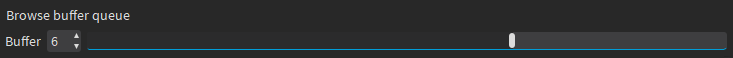
| □ | Move the slider to the requested buffer: |

| □ | Type the buffer index in the Buffer field: |

| □ | Click the Up Arrow or Down Arrow next to the Buffer field until you reach the requested buffer: |

A cross replaces the Down Arrow or Up Arrow when you have reached respectively the oldest or latest buffer.
Alternately, you can select the Buffer field and use the Up Arrow and Down Arrow on your keyboard.
