Message List
The Message List area of the Memento GUI displays a time-ordered list of messages.
The message list is represented as a table with one row per message, and several columns including the message-related data fields.
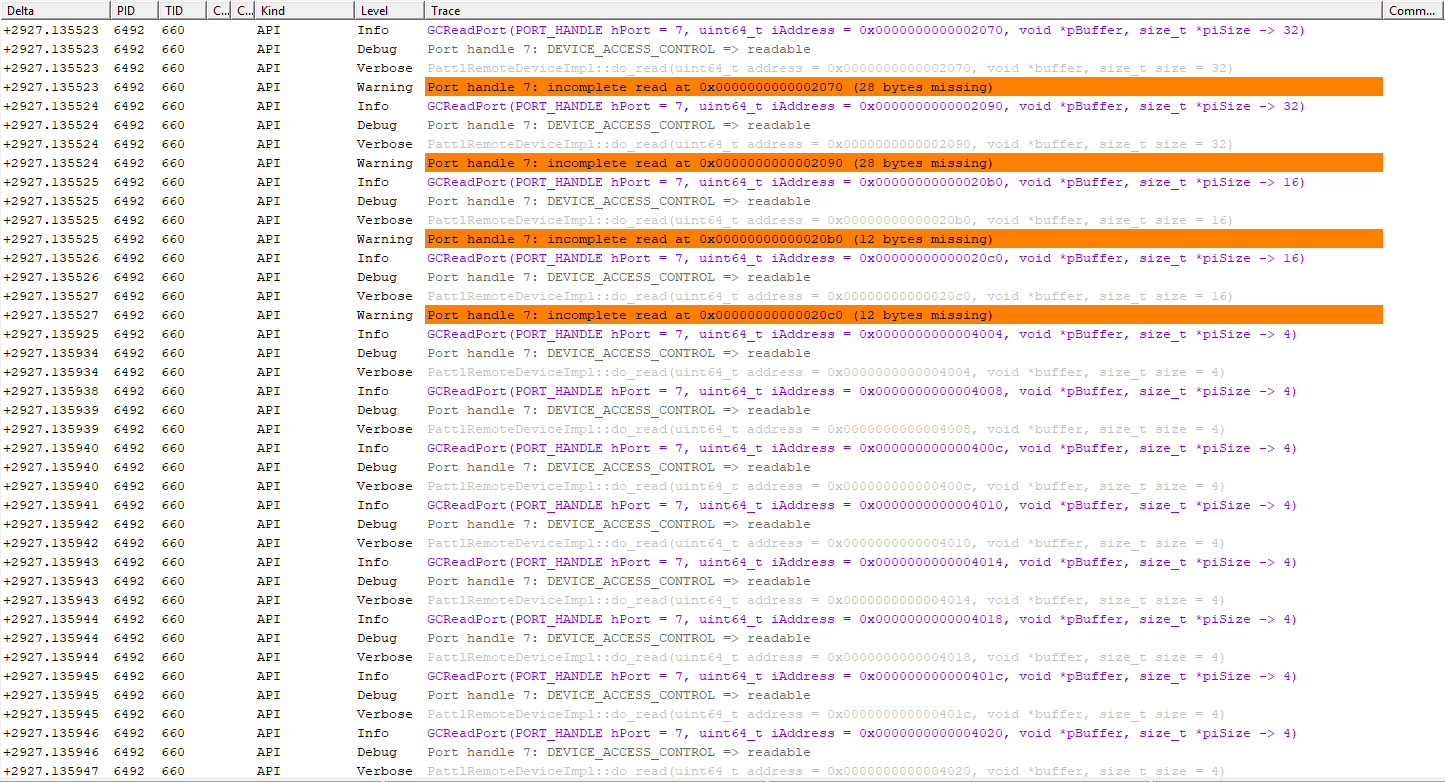
The following data fields can be displayed in the message list:
| ● | Seq: the sequential number assigned by Memento when a message is entering the Memento ring buffer |
| ● | Time: the time attribute value assigned by the message contributor and expressed in seconds with 6 decimals |
| ● | Delta: the time offset relative to the user-defined time reference; the value is expressed in seconds with 6 decimals |
| ● | PID: the Process ID attribute value optionally assigned by the message contributor |
| ● | TID: the Thread ID attribute value optionally assigned by the message contributor |
| ● | Card: the Card ID attribute value optionally assigned by the message contributor |
| ● | Connector: the Connector ID attribute value optionally assigned by the message contributor |
| ● | Stream: the Stream ID value optionally assigned by the message contributor |
| ● | Level: the Level attribute value assigned by the message contributor |
| ● | Kind: the Kind attribute value assigned by the message contributor |
| ● | Trace: the text of the message body |
| ● | Comment: a user-editable data field |
| ● | To display a field, right-click the column headers and select the field you want to display. |
| ● | To hide a field, right-click the column headers and deselect the field you want to hide. |
You cannot modify the column order.
The following context menu appears when right-clicking in the message list:
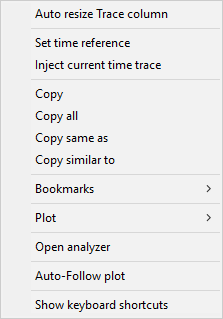
| ● | Auto resize Trace column: resizes automatically the Trace column to best fit the content. Select to enable the option: a check mark is displayed in front of the menu option. |
| ● | Set time reference: sets the time reference +0:000000 on the current message in the Delta field. See Using Time Information. |
| ● | Inject current time trace: injects a message containing the UTC time and date in the ring buffer. See Using Time Information. |
| ● | Copy: copies the content of the selected message to the clipboard. See Saving Traces. |
| ● | Copy all: copies the content of all messages to the clipboard. See Saving Traces. |
| ● | Copy same as: copies to the clipboard the content of all messages with the same description in the Trace column as the currently selected message. See Saving Traces. |
| ● | Copy similar to: copies to the clipboard the content of all messages with a similar description in the Trace column as the currently selected message. See Saving Traces. |
| ● | Bookmarks: gives access to the controls related to bookmarks (create, clear, jump to, select). See Defining Bookmarks. |
| ● | Plot: allows you to represent selected messages in the message plot. See Browsing Through Traces. |
| ● | Open Analyzer: allows you to extract the Analyzer traces to the viewer buffer and give access to the Analyzer controls in the Memento GUI. See Activating the Analyzer. |
| ● | Analyze: gives access to Analyzer controls from the message list when the Analyzer functionality is enabled and configured. See Using Analyzer Tools. |
| ● | Auto-Follow plot: shifts the message plot, without changing the zoom, to show the time frame where the selected message is displayed. See Searching for and Finding back Traces. |
| ● | Show keyboard shortcuts: opens the summary page with the list of keyboard shortcuts available in the Memento GUI. |
