Storage Page
The Storage page allows the user to mount/unmount USB storage media, enable/disable/start/stop recording and list/preview stored media files.
The Storage page displays three panels:
| ● | Media Control |
| ● | Recording Control |
| ● | Stored Media |
| ● | When you download a secure-* file, the Picolo.net HD1 always returns the AES-encrypted contents as found on the USB media. |
| ● | When you preview a secure-* file in the media preview page, the Picolo.net HD1 decrypts the file on the fly and displays it in your web browser only if the passphrase used to encrypt it is currently known to the device. |
Connecting an External USB Drive
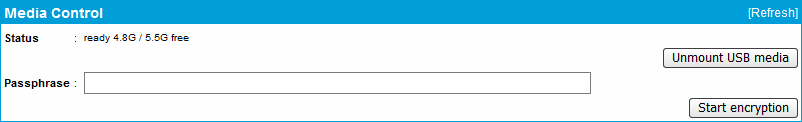
Media Control panel
The Media Control panel allows to control the USB media.
| ● | Picolo.net HD1 automatically detects USB mass storage devices as they are plugged in. |
| □ | Devices with a FAT32, exFAT and EXT4 file system are automatically mounted when plugged in. |
| □ | If the device is not listed, press [Refresh] on the media control panel to update the page. |
| ● | When mounted, the status field turns reports a ready condition together with the remaining and the total capacity of the USB media. |
| ● | If Picolo.net HD1 does not recognize the file system format or if the root / partition information is corrupted on the device: |
| □ | It reports a "bad disk" status. |
| □ | It offers to format the first (or only) partition of the device in EXT4. |
You can safely unplug a device with the "bad disk" status.
| ● | To unmount a USB media: |
| □ | Click on the unmount USB media button. |
| □ | The recording job stops and all pending data are written. |
| □ | The status turns to 'idle safe for removal' to confirm the operation. |
| □ | Remove the device or manually mount the partition again by clicking the mount USB media button. |
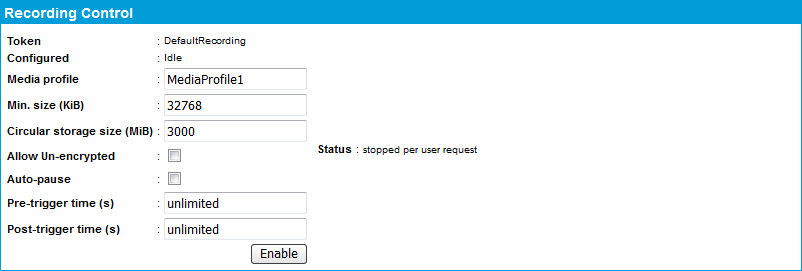
Recording Control panel
In the Recording Control panel, you can:
| ● | Enable and disable the recording. |
| ● | Start, stop and resume the recording. |
| ● | Trigger the recording using the GPIO Alarm signal. |
The recording enable/disable settings is persistent. It is not affected by device reboot or by a power on/off/on cycle.
See also Managing the Recording for detailed procedures.
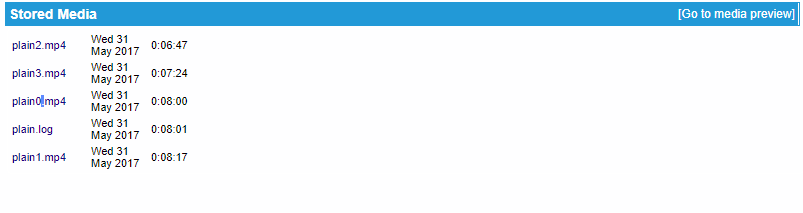
Stored Media panel
The Stored Media panel lists the files recorded by the Picolo.net encoder on the USB media.
To download a file, click on the file name.
