Notices for Windows
Important notifications to be read before installing and/or using the product on your Windows PC
Always trust Euresys code-signing certificate on Windows 7 and 8.1
The following Windows Security warning message may occur at driver installation on Microsoft Windows 7 and 8.1:
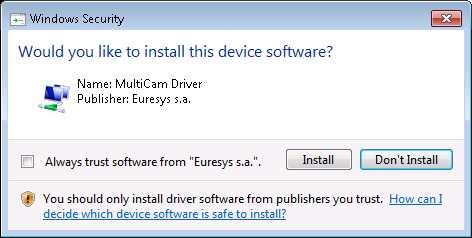
This Windows security warning message occurs when the Euresys code-signing certificate is missing from the "Trusted Publishers" Windows Certificate store. This happens, for instance, when the Euresys code-signing certificate must be renewed.
Follow the instructions to install the current Euresys code-signing certificate into the "Trusted Publishers" Windows certificate store.
Missing time-stamping certificate
The following Windows Security warning message may occur at driver installation on Microsoft Windows:
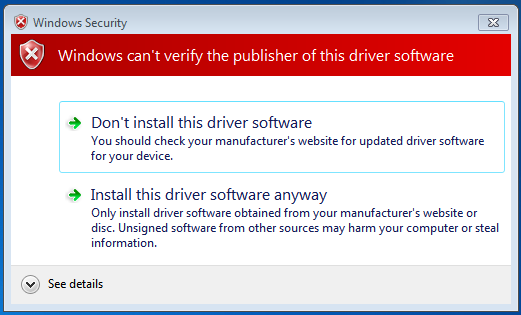
This Windows security warning occurs when the GlobalSign Root CA - R6 certificate is missing from the Windows certificate store.
This issue can be solved by installing this missing certificate which can be downloaded here on the GlobalSign website then installed in the Trusted Root Certification Authorities (local computer) certificate store.
Support of SHA-256 certificates for Windows 7
Microsoft Windows 7 and Microsoft Windows Server 2008 R2 now require at least SP1 as well as some specific Windows updates in order to support SHA-256 certificates.
The following Windows update is required and must be installed before using Euresys drivers on Microsoft Windows 7 and Microsoft Windows Server 2008 R2:
| ● | KB3033929 (provides support for SHA-256 certificates which are required by Microsoft): without this one, a “Windows cannot verify the digital signature for the drivers required for this device” (code 52) error will prevent the Euresys drivers from loading. |
Additional notices for Windows
| ● | MultiCam Service must be started before opening the driver. On Windows operating systems, MultiCam relies on a service named "MultiCam Service". This service is automatically started when the computer boots. Software should only access MultiCam when this service is started. McOpenDriver will return MC_SERVICE_ERROR if the MultiCam service is not started when called. |
| ● | Windows Fast Startup feature is not supported. Refer to Turning-off Windows Fast Startup for more information. |
Additional notices for Windows 32-bit
| ● | When PAE —Physical Address Extension— is activated, it is mandatory to use the automatic memory allocation mode of MultiCam. |
| ● | The development of 64-bit applications with MultiCam is also possible on a 32-bit Windows installation, providing that the x86-64 (64-bit) development tools are properly installed. Both the 32-bit and 64-bit versions of MultiCam.lib import libraries are installed when the import libraries installation option is checked. |
