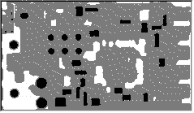Image Encoder
The class representing the objects (EObject) derives from an abstract class ECodedElement.
The segmentation methods (see Image Segmenters) determine which layer A binary image constructed by a segmentation process.(s) to encode by default, and do not encode pixels from the other layers.
Function GetMaxLayerIndex returns the highest Layer Index value. It is available for all segmenters.
Enabling/disabling layer encoding for each layer individually
The following tables list, for each layer, the Set/Get function and the default enable/disable value.
Two-layer segmenters
|
Layer |
Set LayerEncoded function |
Get LayerEncoded function |
Default value |
|---|---|---|---|
|
Black layer |
SetBlackLayerEncoded |
IsBlackLayerEncoded |
FALSE |
|
White layer |
SetWhiteLayerEncoded |
IsWhiteLayerEncoded |
TRUE |
The following tables list, for each layer, the Set/Get function and the default value.
Two-layer segmenters
|
Layer |
Set LayerEncoded function name |
Get LayerEncoded function name |
Default value |
|---|---|---|---|
|
Black layer |
SetBlackLayerIndex |
IsBlackLayerIndex |
0 |
|
White layer |
SetWhiteLayerIndex |
IsWhiteLayerIndex |
1 |
For the sake of computational efficiency, the objects are described as lists of runs. A run Maximally-sized area of adjacent pixels on the same row belonging to the background or to the foreground of a layer. is a sequence of adjacent pixels that share homogeneous properties (such as being above a given threshold). These runs are merged in objects by the image encoder.
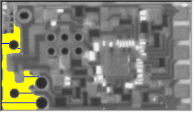
A single object with five enhanced runs
- Declare a new ECodedImage2 object.
- Declare an EImageEncoder and, if applicable, select the appropriate segmenter. Setup the segmenter and choose appropriate layer(s) to encode.
- Set up an output image.
- Encode the image.
- Color the runs in the output image. Iterate over the objects of a specific layer by constructing a loop and then a RunsIterator object. This iterator allows to browse runs of the considered object. Once the iterator has finished a run of the considered object, the inner loop processes the pixels spanned by this run in the output image.
- Select a specific layer.
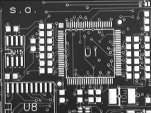
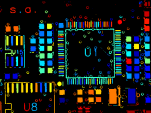
Source image (left) with the white layer rendered (right)
Pixels can touch each other along an edge or by a corner. In Four Connexity only pixels touching by an edge are considered neighbors. In Eight Connexity (the default) pixels touching by a corner are also considered neighbors.

Multiple images can be encoded in continuous mode.