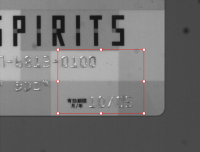|
Support |
|
||||||||||
|
Required licenses |
Any |
||||||||||
|
Recommended images |
Any |
||||||||||
|
Location |
\Image Processing\Basic |
||||||||||
|
|||||||||||
Purpose
This sample program demonstrates how to:
| □ | Display an image. |
| □ | Display and graphically interact with an ROI. |
Code highlights
image.Load(…);| 2. | Attach (associate) an ROI to the image. |
| ► | The ROI gives access to the selected part of the image content. |
roi.Attach(image);| 3. | Position and size the attached ROI on the image. |
roi.SetPlacement(orgX, orgY, width, height);| 4. | Draw the image in a graphical device context. |
image.Draw(context);| 5. | Draw the frame (the external rectangle) of the ROI in a graphical device context. |
| □ | The second parameter enables the handles to manually manipulate the ROI position and size. |
roi.DrawFrame(context, true);| 6. | Retrieve the cursor coordinates after clicking. |
handle = roi.HitTest(x, y);| 7. | Move the handle to its new retrieved position and modify the ROI accordingly. |
roi.Drag(handle, x, y);