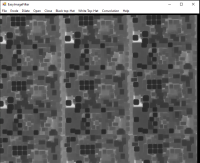|
Support |
|
||||||||||||
|
Required licenses |
EasyImage |
||||||||||||
|
Recommended images |
Any from the folder Sample Images\EasyImage |
||||||||||||
|
Location |
\Image Processing\EasyImageFilter Python: \Console samples\Image Processing |
||||||||||||
|
|||||||||||||
Purpose
This sample program demonstrates how to:
| □ | Apply filter operations on a loaded image. |
Code highlights
m_SrcImage.Load(ToUtf8(lpszPathName).GetString());| 2. | Apply a filter operation on the image. |
EasyImage::ErodeBox(&m_SrcImage, &m_SrcImage, 1);
EasyImage::OpenBox(&m_SrcImage, &m_SrcImage, 1);
...