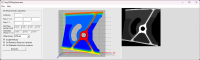|
Support |
|
||||||
|
Required licenses |
Easy3D |
||||||
|
Recommended images |
Any point cloud or mesh file in the folder Sample Images\3D |
||||||
|
Location |
\3D Processing\Easy3DZMapGenerator |
||||||
|
|||||||
Purpose
This sample program demonstrates how to:
| □ | Generate a ZMap from a mesh or a point cloud. |
Code highlights
For example, use the image Sample Images/3D/Easy3DMatch/Align/object In a general content, the term object should be understood with the meaning of a class instance. In EasyObject, an object is a maximally-sized area of adjacent connected pixels belonging to the layer foreground. 1/object1_cad.stl.
| 1. | Set the reference plane on which the ZMap is based. |
converter.ReferencePlane = refPlane;| 2. | Use the specified options to convert the mesh to a ZMap. |
converter.Convert(referenceMesh_, generatedZMap_);