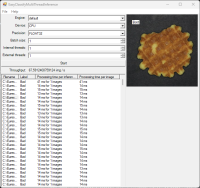|
Support |
|
||||
|
Required licenses |
EasyClassify |
||||
|
Recommended images |
In the Deep Learning Additional Resources, the images from the folder EasyClassify/MiniWaffles/Images |
||||
|
Location |
\Deep Learning Inspection\EasyClassifyMultiThreadInference |
||||
|
|||||
- In C++, the sample EasySegmentSupervisedMultiThreadInference illustrates a multithread inference for EasySegment Supervised.
- In Qt, the sample EasyLocateMultiThreadInference illustrates a multithread inference for EasyLocate.
Purpose
This sample program demonstrates how to:
| □ | Perform a multithread inference with EasyClassify. |
| □ | Implement external and internal multithreading. |
Code highlights
| 1. | Launch one acquisition thread running the function ImageLoop. |
ThreadParameters param = new ThreadParameters(this, engine.SelectedItem.ToString(), device.SelectedItem.ToString(), precision.SelectedItem.ToString(), (int)internalThreads.Value, (int)batchSize.Value);
acquisitionThread = new Thread(ImageLoop);
acquisitionThread.Start(param);
| 2. | The function ImageLoop pushes the images into an image queue. |
ImageBatch batch = new ImageBatch(numImagesPerInference);
for (int j = 0; j < numImagesPerInference; j++)
{
batch.Images[j] = new EImageC24();
batch.Images[j].Load(mainForm.m_images[i + j]);
batch.ImagesId[j] = i + j;
}
// Adds the batch of images to the queue and signals the processing threads about the new data.
lock (mainForm.locker)
{
queue.Enqueue(batch);
Monitor.PulseAll(mainForm.locker);
}| 3. | The NumExternalThreads processing threads are created and run Maximally-sized area of adjacent pixels on the same row belonging to the background or to the foreground of a layer. the function ClassificationLoop. |
// Create the external threads
processingThreads = new Thread[((int)externalThreads.Value)];
for (int i = 0; i < externalThreads.Value; i++)
{
processingThreads[i] = new Thread(ClassificationLoop);
processingThreads[i].Start(param);
}| 4. | The function ClassificationLoop invokes a delegate to pass the computed result to the main UI thread. |
// Invoke the delegate with the results for updating the user interface.
mainForm.Invoke(mainForm.m_classificationFinishedDelegate, batch.ImagesId, result, stopWatch.ElapsedMilliseconds);| 5. | The delegate calls the method ClassificationFinished that updates the UI to display the result and the processing time for each image. |
public void ClassificationFinished(int[] imagesId, EClassificationResult[] results, long processingTime)
{
try
{
for (int i = 0; i < imagesId.Length; i++)
{
m_detectedClasses[imagesId[i]] = results[i].BestLabel;
m_processingTime[imagesId[i]] = processingTime;
m_processed += 1;
listView1.Items[imagesId[i]].SubItems[1].Text = results[i].BestLabel;
listView1.Items[imagesId[i]].SubItems[2].Text = String.Format("{0} ms for {1} images", processingTime, imagesId.Length);
listView1.Items[imagesId[i]].SubItems[3].Text = String.Format("{0} ms", processingTime / imagesId.Length);
}
...
}
}