Open eVision
Open eVision is a set of powerful image processing tools developed for computer vision applications. They cover most state-of-the-art techniques in digital image processing, from classical algorithms to advanced solutions ready-made for specific tasks.
Many of the available tools are designed to be self-consistent and easy to use. Nevertheless, for more advanced uses, you should find everything you need to build you own workflow by combining the numerous building blocks provided.
Open eVision is made of a set of C++ and .NET classes ready for integration in your application. The tools are in no way a closed solution and do require to be integrated in your own application, leaving you all the freedom to deal with all other aspects of the automation not related to image processing.
Open eVision Libraries and Tools
| □ | Basic Types and Operations contains the definition of fundamental objects, types, classes and functions used in all Open eVision components. |

|
EasyImage offers gray-level image processing functions that improve image quality and contrast between background and objects of interest as well as linear and non-linear filtering and geometric transformations. It also offers tools for quantifying image focus, sliding window statistics and histogram analysis. |
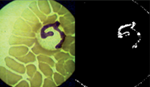
|
EasyColor contains color image processing functions that efficiently convert images between several color systems. |
Matching and Measurement Tools

|
EasyObject obtains information about distinct objects (blob analysis), identifies them using connected component labeling, then sorts and selects them according to their geometric features. |

|
EasyGauge assesses dimensions of objects to sub-pixel precision, detects edges, locates points and fits geometric models. If the field of view is calibrated, it also measures in physical units (mm, inch...) instead of pixels. |

|
EasyFind locates patterns in an image based on a geometrical model from a reference pattern or template. Compared to EasyMatch, it is computationally fast, robust against noise, occlusion, blurring and illumination variations. |

|
EasyMatch locates patterns in an image based on a pixel-by-pixel comparison with a reference pattern or template. It can be used for image registration or component placement inspection. |
|
EChecker2 creates a golden template and inspects images. |
| ● | List of Supported Codes |
| ● | Code Grading |

|
ECodeReader reads all codes in one unified interface. |
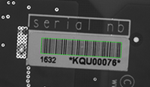
|
EasyBarCode reads bar codes. |
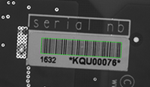
|
EasyBarCode2 reads multiple bar codes. |
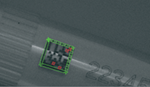
|
EasyMatrixCode and EasyMatrixCode2 read data matrix codes. |

|
EasyQRCode detects and decodes QR codes. |
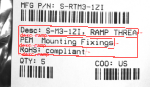
|
|
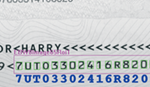
|
EasyOCR performs optical character recognition. You can use it for reading serial numbers or printed labels. |
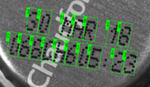
|
EasyOCR2 offers advanced and improved optical character recognition functions. |
Deep Learning Inspection Tools
|
Deep Learning Tools inspects images with deep learning technology. |
|

|
EasyClassify classifies images. |
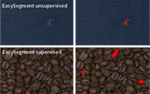
|
EasySegment, supervised or unsupervised, detects and segments images. |

|
EasyLocate finds and identifies objects in images. The location of an object is represented by a bounding box. |
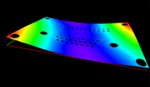
|
Easy3D offers a set of tools for solving computer vision problems using 3D acquisition and processing. |
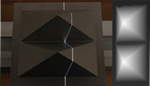
|
Easy3DLaserLine retrieves, extracts and calibrates the laser line in images. |
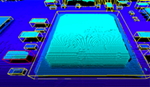
|
Easy3DObject extracts 3D objects in images. |
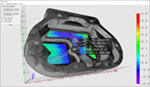
|
Easy3DMatch load a reference and a sample and to align and find the transformation from the sample to the reference and compares an aligned scan with a reference model or mesh. |
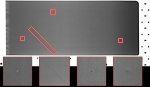
|
|
The Studios
The Studios are software applications that allow you to test all Open eVision libraries and tool. they speed up and automate the creation of a solution for your vision problem.
You can test the functions to find appropriate parameter values, and generate the code of your operations to copy and paste into your own applications.
The Studios are available in the Euresys download area and do not require any license.
|
|
new Open eVision Studio to evaluate and prototype your application. |

|
Open eVision Studio to evaluate and prototype your application. |

|
Open eVision Deep Learning Studio to train and evaluate your deep learning application. |
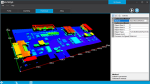
|
Open eVision 3D Studio to evaluate and prototype your 3D application. |
Sample programs
During installation, Open eVision copies the following files in the public document folder (C:\Users\Public\Documents\Euresys\Open eVision xx):
| □ | sample projects showing how to use Open eVision libraries with a particular IDE. |
| □ | sample application programs showing how to combine Open eVision functions and libraries in a variety of combinations and applications. |

