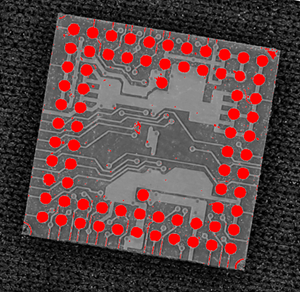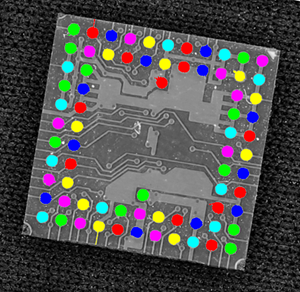Inspecting Pads Using Regions
See also: Arbitrarily Shaped ROI (ERegion) / code snippets: ERegion
The code of this application and the images used are available in the Demo Applications subfolder in your Open eVision installation folder.
Application objective
This application demonstrates how to use regions to inspect the pads on the underside of a non-aligned electronic chip package.
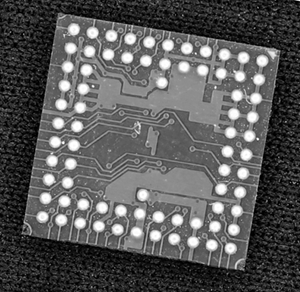
To run this program, you need the EasyObject2 and EasyGauge licenses.
Processing
To do this, we will use EasyGauge to detect the position of the package, then perform an EasyObject segmentation on the detected position:
| 1. | Use ERectangleGauge from the EasyGauge library to detect the package and its position. |
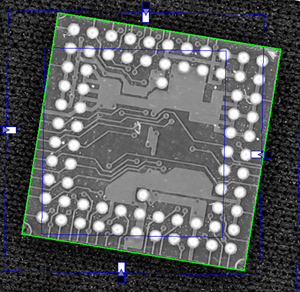
| 2. | Use the ERectangleRegion::ERectangleRegion(ERectangle&) constructor with the ERectangle returned by ERectangleGauge to create an ERegion. |
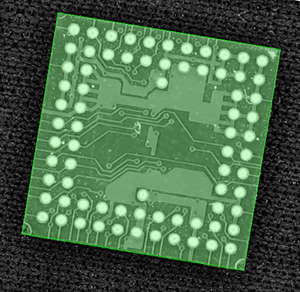
| 3. | Use the EImageEncoder::Encode(EImage&, ERegion&, ECodedImage&) method from the EasyObject2 library to perform the blob detection within the region. |